Import Knack Records Connector
Overview
This documentation provides detailed information about the "Import Knack Records" connector, which facilitates the import of data from Knack databases into your system. The connector uses API integration to seamlessly transfer records into the specified target entity.
Knack DB
Knack is a no-code platform that allows users to create custom applications for their business. The platform provides a simple interface to build databases, forms, and workflows without the need for coding. Knack databases can be used to store and manage various types of data, making it a versatile tool for businesses of all sizes.
Connector Parameters
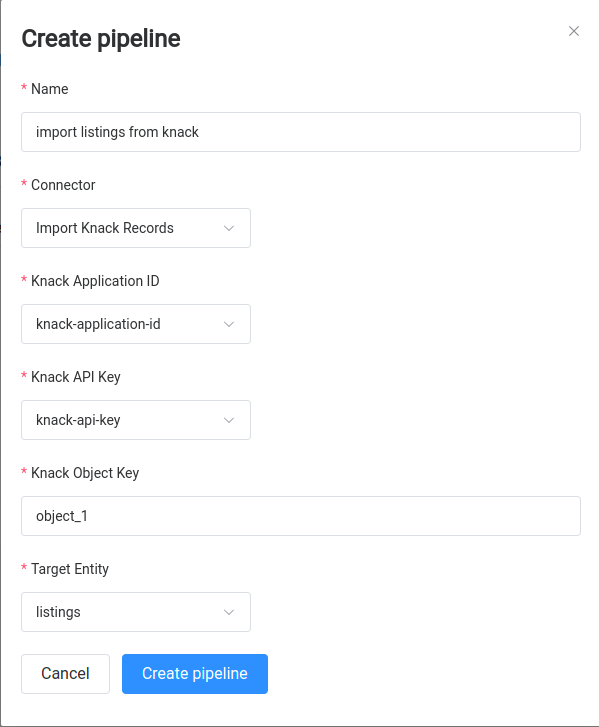
Knack Application ID
- Type: Variable
- Description: The Application ID uniquely identifies your Knack application.
- How to Obtain: Access your Knack dashboard, navigate to 'Settings', and find the Application ID under 'API & Code'.
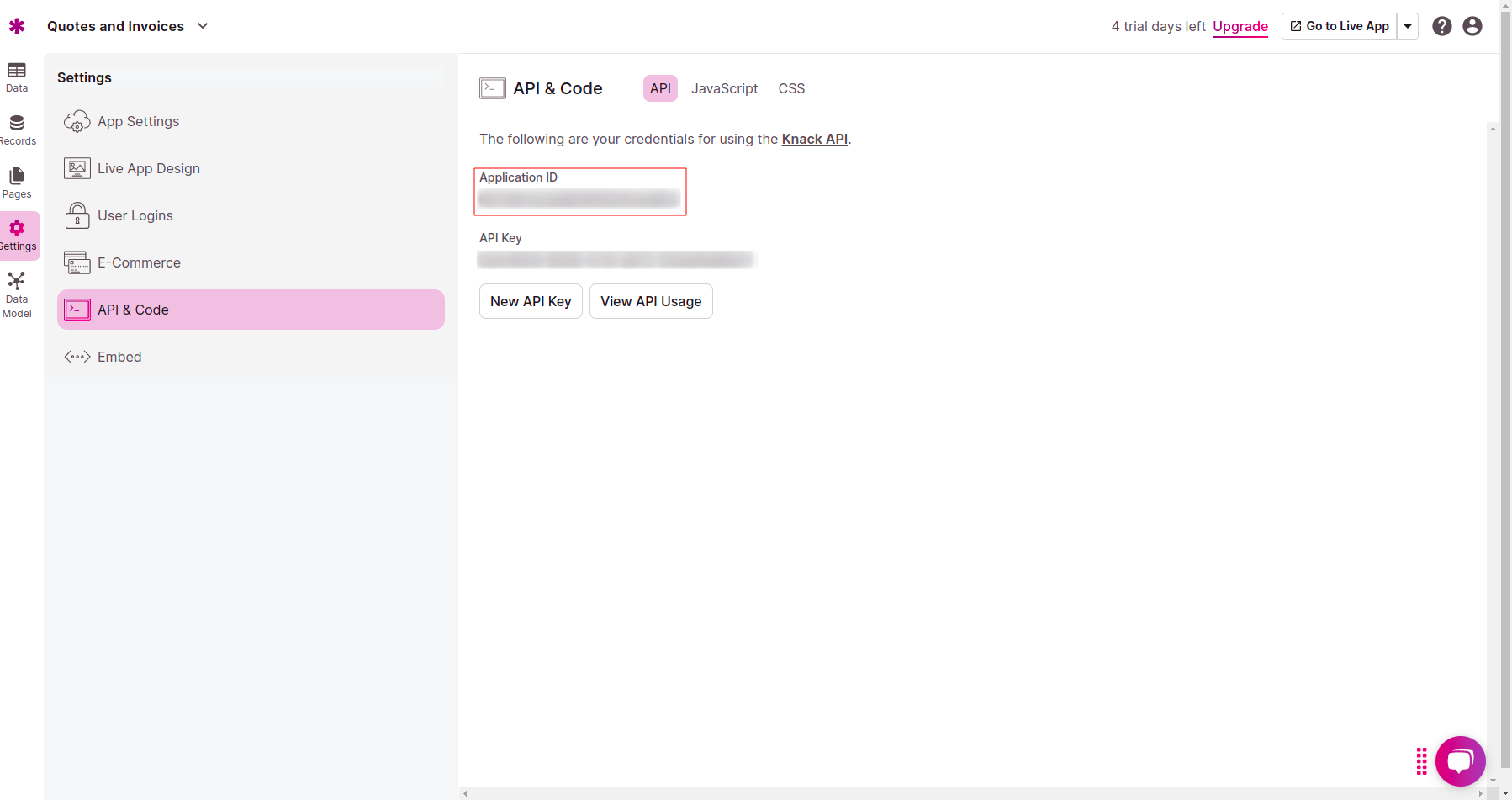
Knack API Key
- Type: Variable
- Description: The API Key is used to authenticate requests to the Knack API.
- How to Obtain: From the Knack dashboard, go to 'API & Code' under 'Settings' to find your API Key. Keep this key secure as it allows access to your application data.
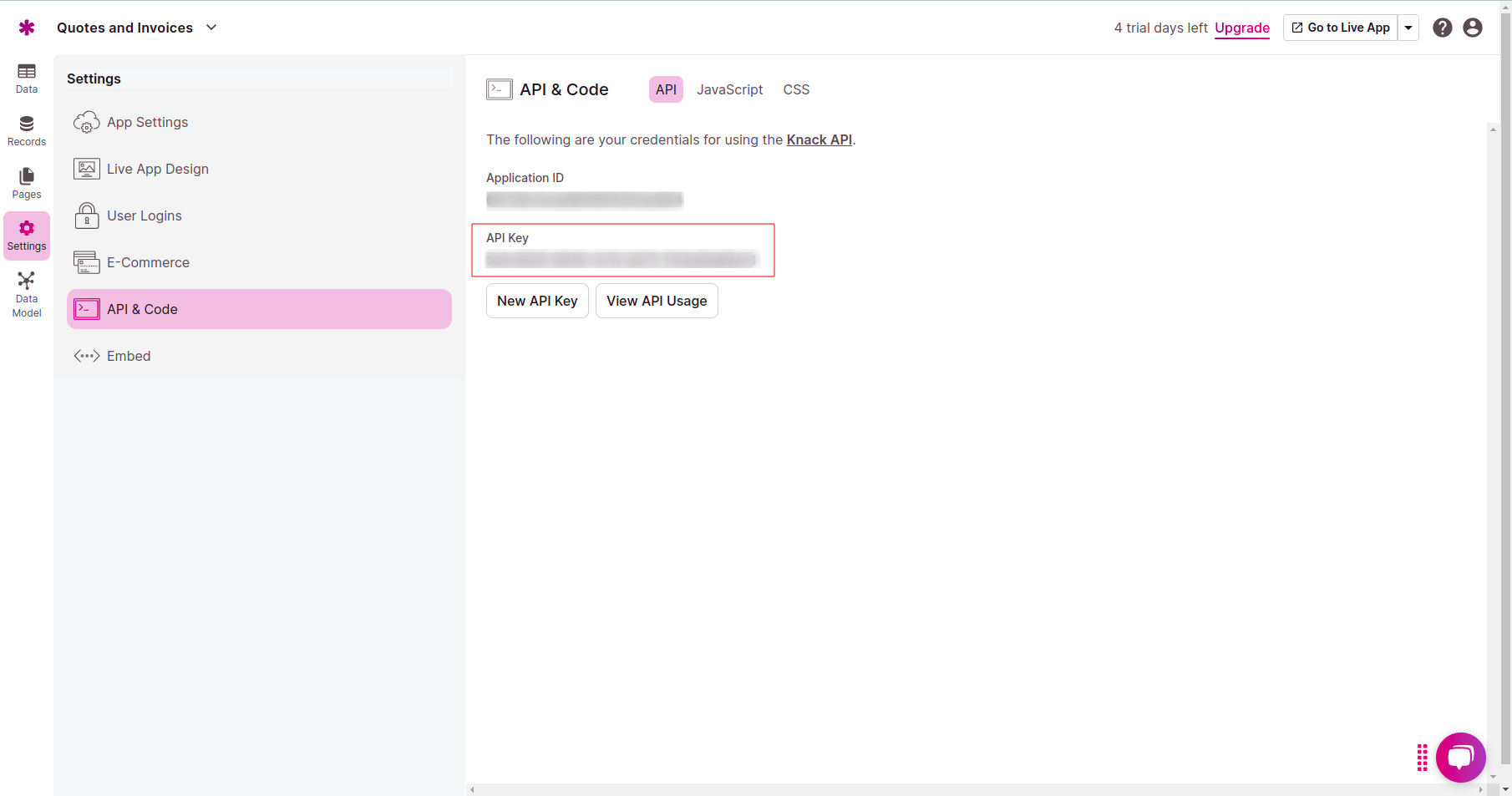
- Note: The API Key should be kept secure in Secret Variable as it provides access to your Knack application data.
Knack Object Key
- Type: String
- Description: The Object Key corresponds to the specific database object (like a table) in Knack from which data will be imported.
- How to Find: In the Knack application, navigate to the table you want to import data from. The Object Key can be found in the URL after
/objects/.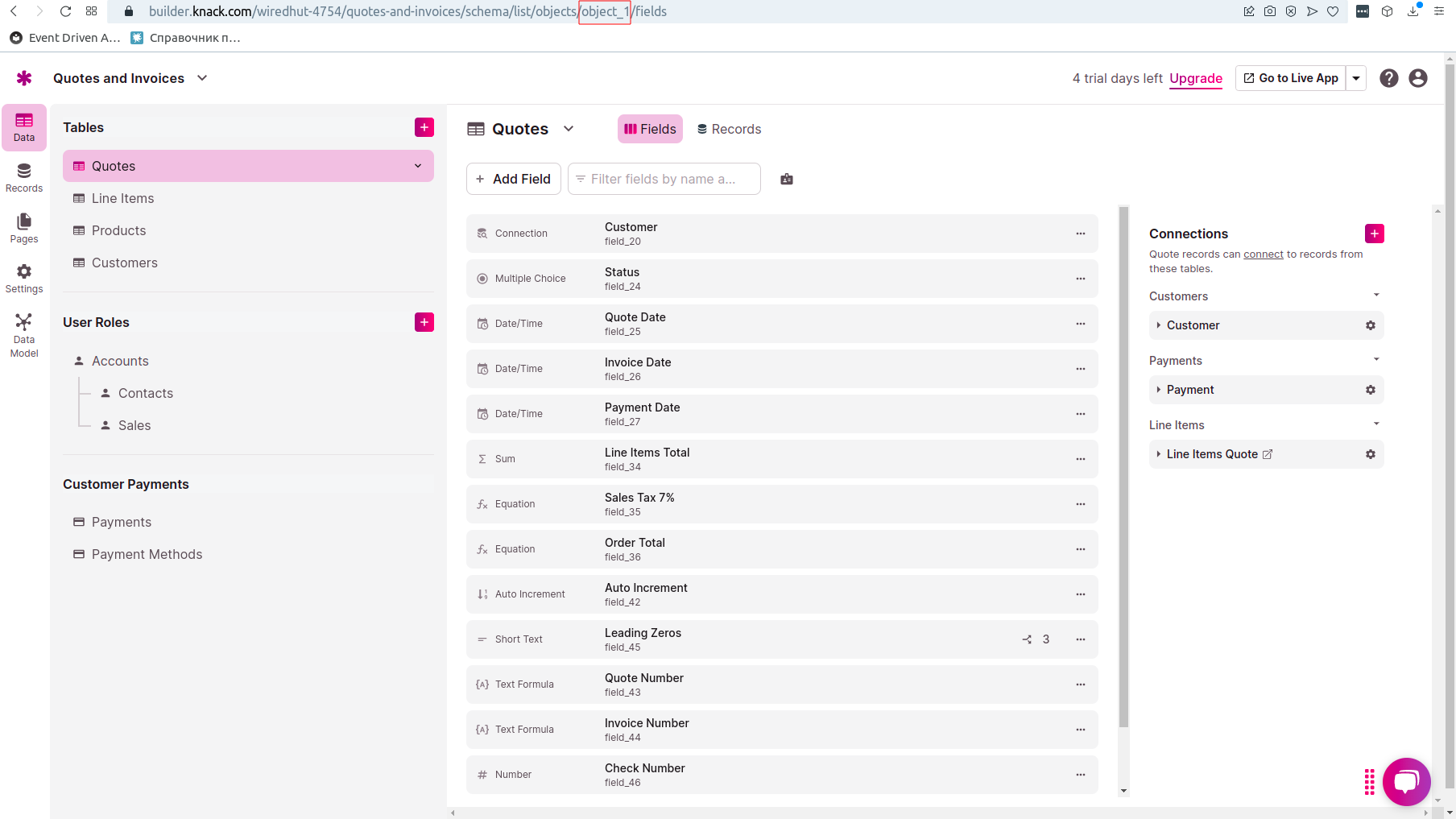
Target Entity
- Type: Entity
- Description: Specifies the destination Entity in your system where the imported data will be stored.
- Configuration: Select the appropriate entity from the dropdown menu in the pipeline configuration interface.
Pipeline Creation Process
Follow these steps to create and configure your data import pipeline:
- Find and save Knack API details: Retrieve the Knack Application ID, API Key, and Object Key from your Knack bashboard
- Create variables: In integration tab create variables for Knack Application ID and Knack API Key
- Create target Entity (Optional): Ensure that the target entity is created in your system to store the imported data
- Create a new pipeline: Open the Integration Detail Page, navigate to the "Pipelines" tab, and click on the "Create Pipeline" button
- Name Your Pipeline: Enter a descriptive name for your pipeline.
- Select Connector: Choose the 'Import Knack Records' connector from the list of available connectors.
- Fill in Required Fields: Select variables for Knack Application ID amd Knack API Key, enter Knack Object Key, and select the Target Entity.
- Create Pipeline: Click on the "Create Pipeline" button to save your configuration.
- Create Schedule: Set up a schedule for the pipeline to run automatically at specified intervals.
Validation and Debugging
- Check last run status and logs to verify if the pipeline executed successfully.
- Inspect the target entity to ensure that the imported data is stored correctly.
Recommendations
- Add mapping pipeline: Knack databases return data with field numbers instead of field names. Create a mapping pipeline to map field numbers to field names in your system.