View to google spreadsheet
Overview
This connector is used to export data from a BuiltAPI View to a Google Spreadsheet. Each time the pipeline is run, it will export the latest data from the View to the Google Spreadsheet.
Prerequisites
Before you can use this connector, you need to set Google Spreadsheet
- Create a Google Spreadsheet
- Share the Google Spreadsheet with BuiltAPI service account email (
[email protected]) or share with everyone with the link - Copy the Google Spreadsheet ID from the URL. You can find the ID in the URL of your spreadsheet: https://docs.google.com/spreadsheets/d/{THIS_IS_THE_DOCUMENT_ID}/edit#gid=123456789
Connector Parameters
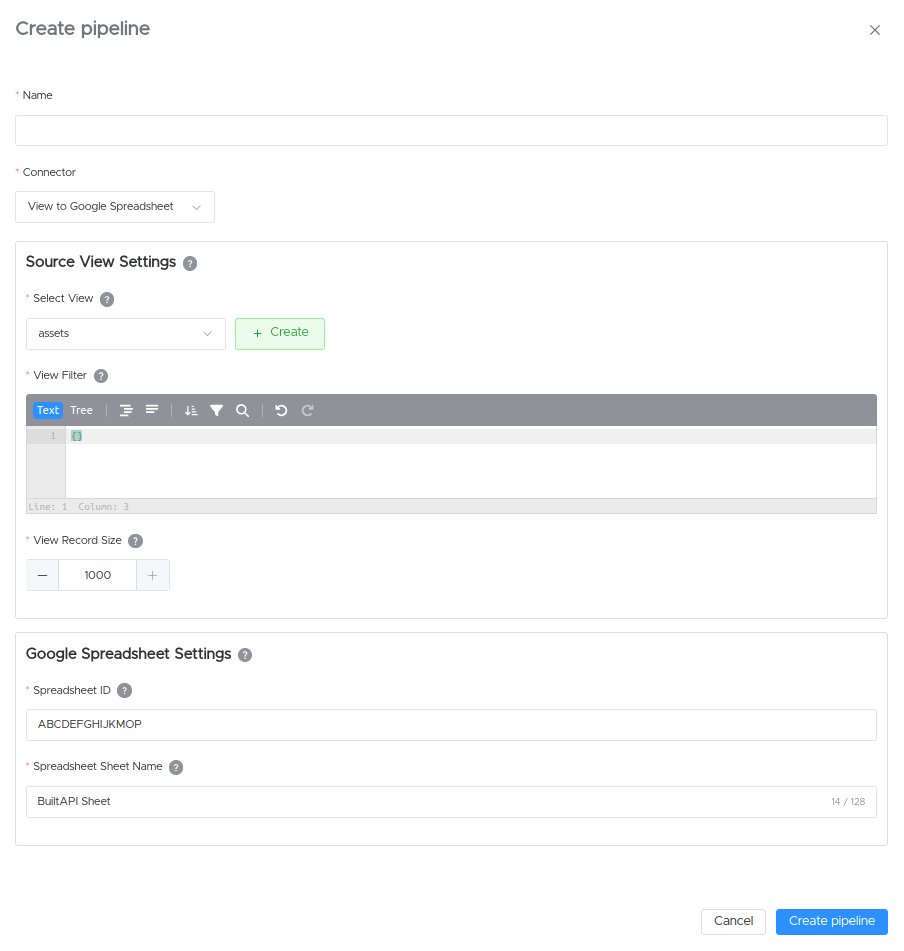
Source View Settings
Configuration options for choosing and customizing the source view.
- Select View - Choose or create the source view from which data will be extracted.
- View Filter - Apply Mongo filters to the source view to refine the data selection.
- View Record Size - Specify the number of records to retrieve from the source view at a time (1 to 1000).
Google Spreadsheet Settings
Settings for specifying the Google Spreadsheet details.
- Spreadsheet ID - Enter the ID of the Google Spreadsheet where the data will be exported.
- Spreadsheet Sheet Name - Provide the name of the sheet within the Google Spreadsheet (1 to 128 characters).